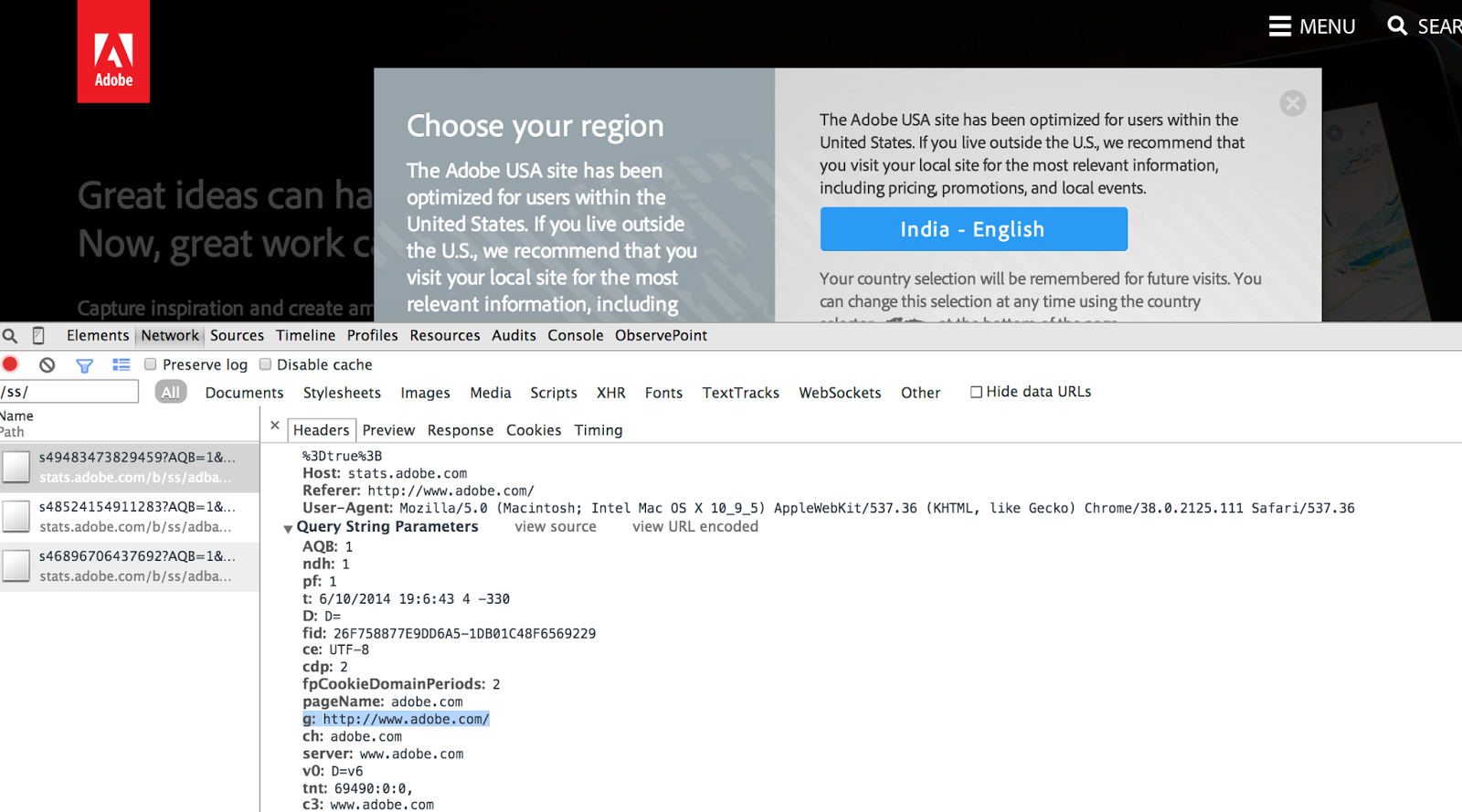Migration Automation Tool: Migrate Google Analytics GA3 / Universal Analytics(UA) to GA4 using Google Tag Manager
Here is POC on Migrating GA3 / Universal Analytics to GA4 using Google Tag Manager. Demo Covers: Creation of GTM Account, Container and Workspace for tags Adding GTM codes to webpages and enabling GTM Universal Analytics Property Creation in GA GTM UA / GA3 Pageview tag creation GA3 Event tag creation by capturing CSS selector for the button event trigger GA4 Property Creation and linking via GA Enabling GA4 pageview tag Using GTM GA4 migrator tool to migrate GA3/UA event tags to GA4 Scanning though the GA4 event migration Validation using GTM debug mode Report validation